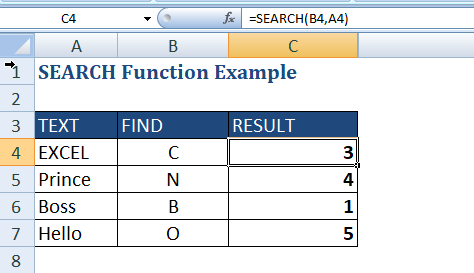Introduction
SEARCH, SEARCHB function are text/string function in excel. These are used to locate one text string inside another text string and return its position. It is different from FIND function as it allows wildcards and also not case sensitive. SEARCHB is different from SEARCH only in case of DBCS language setting, otherwise they both behave as same.
Syntax
=SEARCH(Find_Text, Within_Text, Start_Num )
=SEARCHB(Find_Text, Within_Text, Start_Num )
Arguments
Find_Text: The text or reference to the cell containing the text, whose position will be found.
Within_Text: Text or reference to the cell containing the text within which Find_Text is located.
Start_Num: It is the number of character from Within_Text, from where search will start.
Keynotes
- It is different from FIND function as it allows wildcards and also not case sensitive.
- SEARCHB is different from SEARCH only in case of DBCS language setting, otherwise they both behave as same.
- #VALUE error will be displayed if Find_Text argument is not found.
- Default value of Start_Num argument is 1.
Examples
In this example, text to be found is entered in column A and within which text to be found is written in column B, SEARCH function is used to locate text in column A from Text in column B and write its position in Column C.