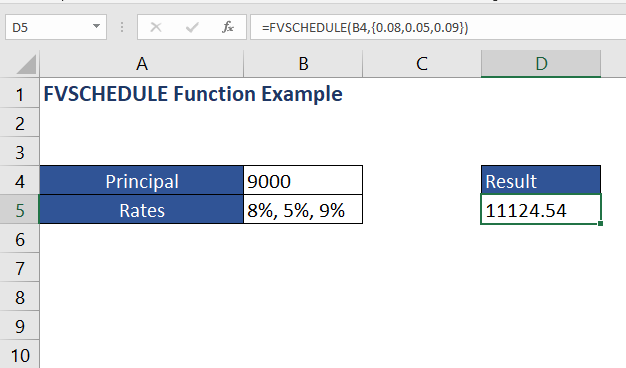Introduction:-
FVSCHEDULE function in excel is a financial function. It is used to find the future value of an initial principal after a number of compound interest rates. It is a worksheet function and can be entered in the cell in which value is required.
Syntax:-
=FVSCHEDULE (Principal, Schedule)
Arguments:-
- Principal: It is the present value of the investment.
- Schedule: A number of values that gives schedule of interest rates to be applied to the principal.
Keynotes:-
- If non-numeric argument is used, #VALUE error is displayed.
- Schedule argument can have blank cells or numbers otherwise #VALUE error is displayed.
Examples
In this example, various arguments are entered in column A and their values are entered in column B and FVSCHEDULE function is used to retrieve the result in column D. Formula used for calculation is: