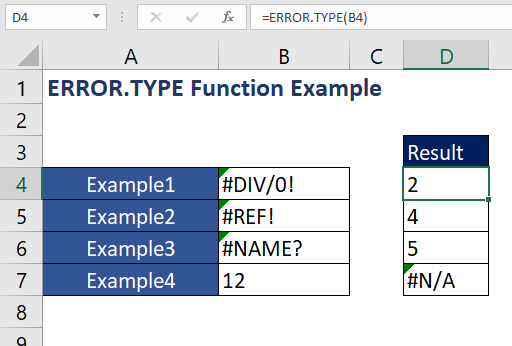Introduction:-
ERROR.TYPE function in excel is an information function. It is used to retrieve a number corresponding to an error value. If there is no error than #N/A is displayed. It is a worksheet function and can be entered in the cell in which value is required.
Syntax:-
=ERROR.TYPE(error_value)
Arguments:-
- Error_Value: The error value whose corresponding number will be found.
eRROR VALUE TABLE:-
| If error_value is | ERROR.TYPE returns |
| #NULL! | 1 |
| #DIV/0! | 2 |
| #VALUE! | 3 |
| #REF! | 4 |
| #NAME? | 5 |
| #NUM! | 6 |
| #N/A | 7 |
| #GETTING_DATA | 8 |
| Anything else | #N/A |
Examples
- In this example, some error examples are entered in column B and ERROR.TYPE function is used to retrieve number corresponding to that error. If no error is found like in column B7, then #N/A is displayed. The values and error corresponding to them are follows:
| =9/0 | #DIV/0! |
| =#REF! + B4 | #REF! |
| =ERROR + 1 | #NAME |
| 12 | #N/A |