Excel version in which CONCATENATE function can work:
CONCATENATE function works in Excel for Office 365 Excel for Office 365 for Mac Excel 2016 Excel 2013 Excel 2010 Excel 2007 Excel 2016 for Mac Excel for Mac 2011 Excel Online Excel for iPad Excel for iPhone Excel for Android tablets Excel for Android phones Excel Mobile Excel Starter 2010.
In Excel 2016, Excel Mobile, and Excel Online, this function has been replaced with the CONCAT function. The CONCATENATE function is available for backward compatibility, but you should consider using CONCAT from now on. The CONCATENATE may not be available in future versions of Excel.”
About CONCATENATE function in excel:
CONCATENATE is one of the text functions, which can be used for combining or joining two or more text strings.
In one CONCATENATE formula, you can concatenate up to 255 strings and a total of 8,192 characters.
You can also use “&” operator instead of CONCATENATE function.
Syntax for CONCATENATE Function:
=CONCATENATE(text1, [text2], …)
Parameters:
text1 [Required]: it is the first value which you want to join, which can be text, number or cell reference.
text2 [Optional]: Additional text items which you want to join. You can have up to 255 items, up to a total of 8,192 characters.
Using CONCATENATE function:
You can use CONCATENATE function for joining two or more text strings. The result of this function will be text. If you want to keep a space between the text, you can use two quotation marks with space as below. You can hold Ctrl to select multiple fields in this function.
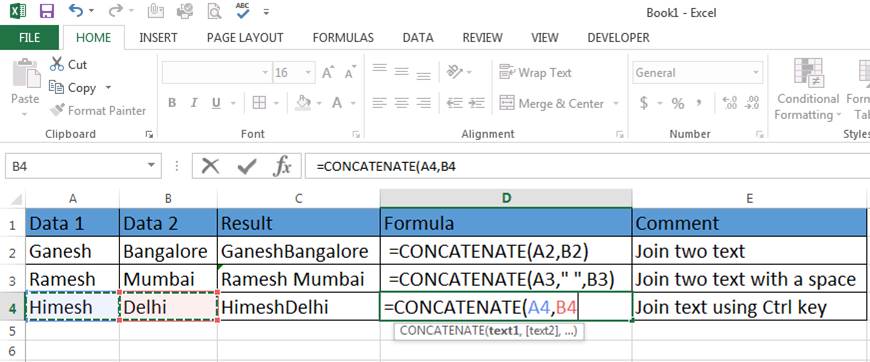
as soon as I observed this web site I went on reddit to share some of the love with them.
You must take part in a contest for one of the best blogs on the web. I will recommend this site!