Excel version in which LEFT and RIGHT function can work:
Excel LEFT RIGHT function will work in Excel 2016 Excel 2013 Excel 2010 Excel 2007 Excel 2016 for Mac Excel for Mac 2011 Excel Online Excel for iPad Excel for iPhone Excel for Android tablets Excel Starter Excel Mobile Excel for Android phones.
About excel LEFT and RIGHT function:
LEFT and RIGHT function extracts a letter from a word starting from the left-most character or right most character respectively.
LEFT and RIGHT is a Text built in Worksheet function in Excel. As a Worksheet function you can enter LEFT and RIGHT function as part of a formula in a cell of a worksheet.
Syntax for LEFT and RIGHT Function:
=LEFT(text, number_of_characters)
=RIGHT(text, number_of_characters)
Parameters:
text: The word you want to extract from.
number_of_characters: It is an optional parameter. It indicates the number of characters need to be extracted from right most letter of the word in the case of Right Function and first letter from the first word in the case of Left function. Suppose this parameter is omitted, result will be the last letter of the last word of that sentence in the case of RIGHT Function and first letter in the case of LEFT function.
Using Excel LEFT and RIGHT function:
Let us take same sentence for LEFT function.
| Sentence | Formula | Result |
| Simply select what sidebar | =LEFT(B2,5) | Simpl |
| Simply select what sidebar | =LEFT(B3) | S |
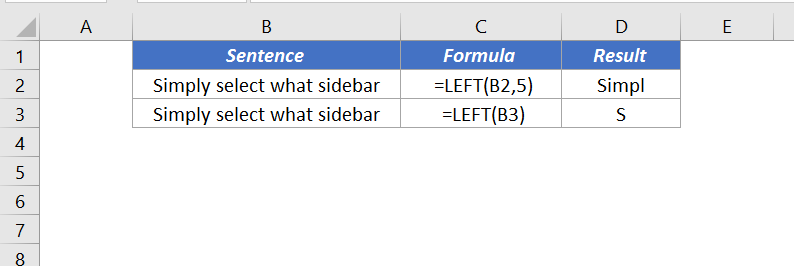
Let’s look at some examples for RIGHT Function.
Let us take a sentence “Simply select what sidebar”. B2 and B3 are the cell reference.
| Sentence | Formula | Result |
| Simply select what sidebar | =RIGHT(B2,5) | debar |
| Simply select what sidebar | =RIGHT(B3) | r |
