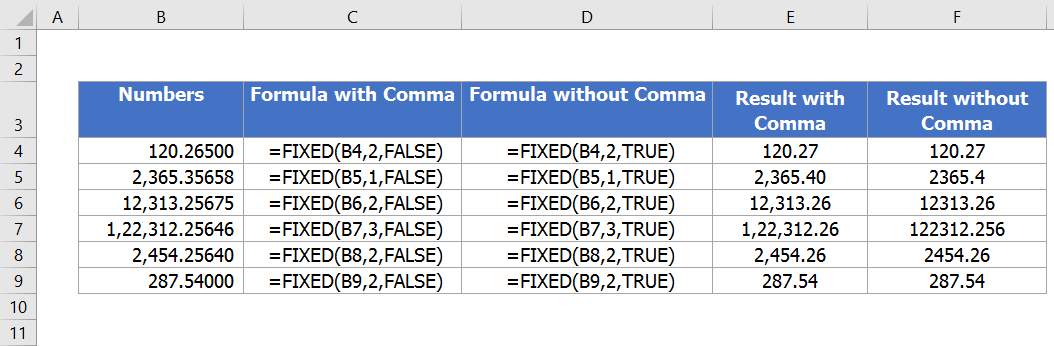Excel version in which Fixed function can work:
Excel Fixed function is a built-in function in Excel, This function will work in Excel 2016, Excel 2013, Excel 2011 for Mac, Excel 2010, Excel 2007, Excel 2003, Excel XP, Excel 2000, Excel Online Excel for iPad Excel for iPhone Excel for Android tablets Excel Mobile Excel for Android phones.
About FIXED function in excel:
In Excel, FIXED function rounds the number into a specified number of decimals with or without commas and converts the number as text field. This is a Text Function. You can enter FIXED function as part of a formula in a cell of a worksheet.
Syntax for FIXED Function:
=FIXED(number, decimal_places, no_commas)
Parameters
number: Number you want to round.
decimal_places: Number of decimal places you want to round.
no_commas: This is an optional parameter. If it is set to TRUE, result will not display commas and set to FALSE will display commas. If the parameter is omitted, the result will display commas.
You can also read: Change the comma separator from lakhs to million
Using Excel FIXED function:
The formula for Rounding the following numbers to 2 decimals and text form will be as below:
Number is 2347.75847 and B2 as the Cell Reference.
=FIXED(B2,2,TRUE):
Result will be: 2347.75
More examples:
| Numbers | Formula with Comma | Formula without Comma | Result with Comma | Result without Comma |
| 120.265 | =FIXED(B4,2,FALSE) | =FIXED(B4,2,TRUE) | 120.27 | 120.27 |
| 2365.35658 | =FIXED(B5,1,FALSE) | =FIXED(B5,1,TRUE) | 2,365.4 | 2365.4 |
| 12313.2567465 | =FIXED(B6,2,FALSE) | =FIXED(B6,2,TRUE) | 12,313.26 | 12313.26 |
| 122,312.25646 | =FIXED(B7,3,FALSE) | =FIXED(B7,3,TRUE) | 122,312.256 | 122312.256 |
| 2454.2564 | =FIXED(B8,2,FALSE) | =FIXED(B8,2,TRUE) | 2,454.26 | 2454.26 |
| 287.54 | =FIXED(B9,2,FALSE) | =FIXED(B9,2,TRUE) | 287.54 | 287.54 |