The Formula bar shows the formula entered in a cell when the cell is selected. Some time you may want to hide this formula from viewing. You can hide formulas in excel sheet without hiding the results of the formula. By doing this the results will appear without any impact in the cell. But the formula will not be visible in the formula bar. In order to do this you can follow the below steps:
Steps to hide formulas in excel:
- Select the Range which you want to hide
- Go to format cell > go to Protection > select Hidden and click Ok.
- Go to Review and click on protect sheet.
- Enter password in the box and reconfirm and click Ok.
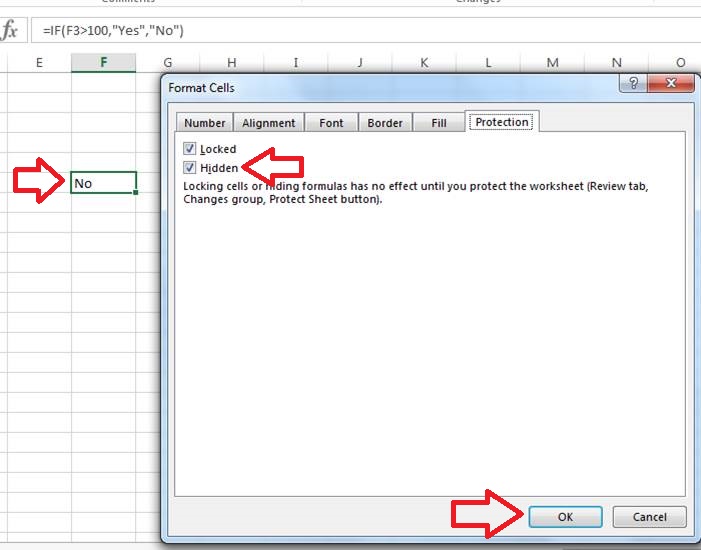

You can protect sheet with or without password. But if you don’t put password, user can unprotect sheet and see the formulas. By protecting sheet, user cant edit the locked cells.
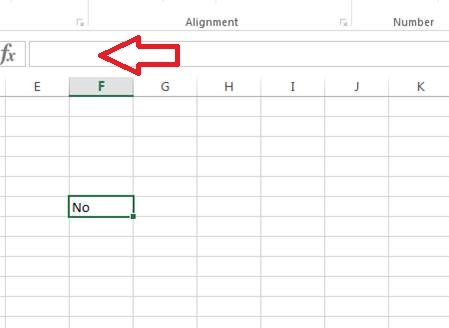
Now you can see that the formula is not visible in formula bar. This will help you to maintain the confidentiality of the formula.