Excel Version in which XOR function can work:
Excel XOR function will work in Excel 2016 Excel 2013 Excel 2016 for Mac Excel for Mac 2011 Excel Online Excel for iPad Excel for iPhone Excel for Android tablets Excel Mobile Excel for Android phones.
About Excel XOR function:
XOR function is familiar for those who know the programming knowledge.
XOR checks the logical values or conditions and returns TRUE if when number of TRUE inputs are odd and returns when number of TRUE inputs are even.
The array with logical value with TRUE or FALSE can also be tested in this function.
XOR will ignore array reference with text or blank cells.
Syntax for XOR:
= XOR(logical1, [logical2],…)
logical1: Logical value (TRUE or FALSE) or Logical test (Required)
logical2: Logical value (TRUE or FALSE) or Logical test (Optional)
You can test up to 254 conditions in one formula.
Using XOR function:
XOR function can be used in an array to check logical value TRUE or FALSE.
If No of TRUE are odd in number, it will give the result TRUE, else it will give result FALSE.
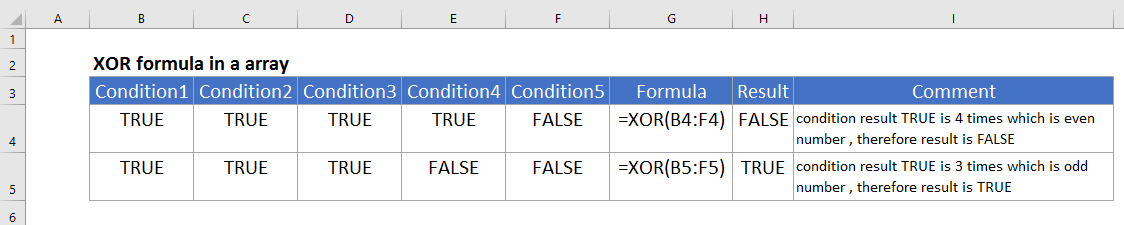
Similarly, XOR can also be used to check logical conditions.
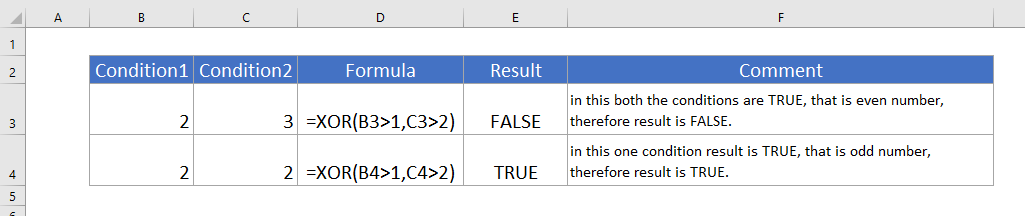
| Condition1 | Condition2 | Formula | Result | Comment |
| 2 | 3 | =XOR(B3>1,C3>2) | FALSE | in this both the conditions are TRUE, that is even number, therefore result is FALSE. |
| 2 | 2 | =XOR(B4>1,C4>2) | TRUE | in this one condition result is TRUE, that is odd number, therefore result is TRUE. |