How to add textbox or shapes?
Before learning how excel text box link to cell, if you dont know how to add textbox or shapes in excel, you can refer below steps:
To insert textbox, click on Insert on ribbon tab and click on text box.
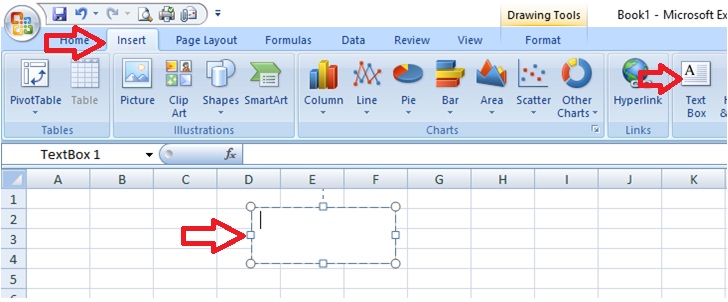
In case if you want to insert shapes to excel sheet, you can go to insert in ribbon tab and click on shapes and select the shape which you want to add.
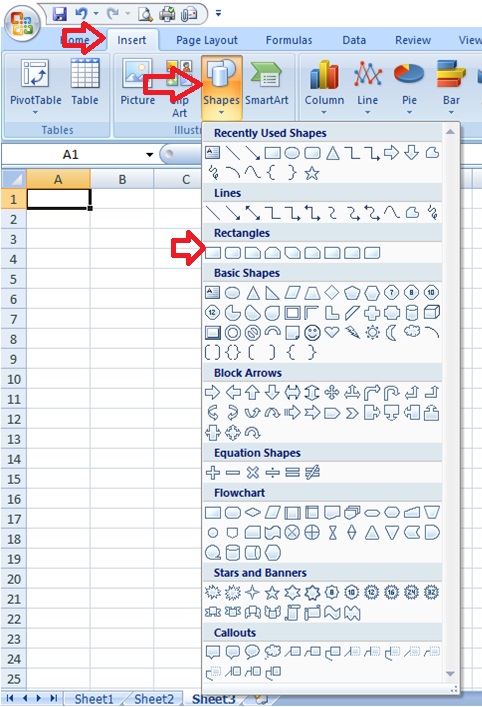
The text box and shapes will facilitate the easy movement in the sheet and additional formatting features as compared to cells in excel.
Excel text box link to cell
You can directly enter the text in text box and shapes and format that as per your requirement. However, in case if you want to link the textbox to a cell and automatically change the value of the textbox or shape as per the cell value, you can follow below steps:
- Select a textbox or shape to link to cell.
- Go to formula bar and enter “=” and click on cell you want to link to textbox or shape.

Every time when you change the link of the textbox, it will reset the formatting and you will loose all formatting changes you have done to that shape. Therefore, be careful before changing the link of a textbox or shape.