Excel Version in which UPPER & LOWER functions can work:
Excel Change case functions will work in Excel 2016, Excel 2013, Excel 2011 for Mac, Excel 2010, Excel 2007, Excel 2003, Excel XP, Excel 2000, Excel Online Excel for iPad Excel for iPhone Excel for Android tablets Excel Mobile Excel for Android phones.
About Excel Change case functions- UPPER & LOWER:
UPPER function in excel converts all texts to Uppercase. If the characters are other than letters , they are unaffected by using this function.
LOWER function in excel converts all texts to lowercase. If the characters are other than letters , they are unaffected by using this function.
These are built-in function in Excel that is categorized as a Text Function
Syntax for UPPER & LOWER:
=LOWER(text)
=UPPER(text)
Parameters:
Text: The word which you want to convert from.
Using UPPER & LOWER function:
If we want to convert above words to Upper case, assume B2, B3 and B4 are the cell reference respectively.
| Words | Formula | Result |
| REVIEW | =UPPER(B2) | REVIEW |
| MAILings | =UPPER(B3) | MAILINGS |
| InSeRt | =UPPER(B4) | INSERT |
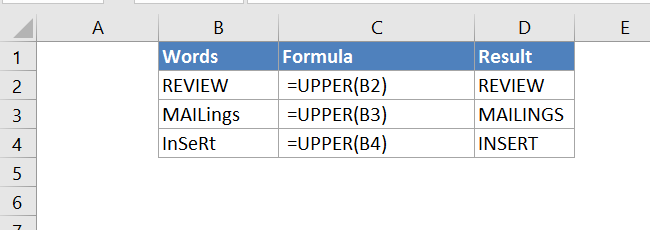
Like UPPER function, If we want to convert following words to Lower case, assume B2, B3 and B4 are the cell reference respectively.
| Words | Formula | Result |
| REVIEW | =LOWER(B2) | review |
| MAILings | =LOWER(B3) | mailings |
| InSeRt | =LOWER(B4) | insert |
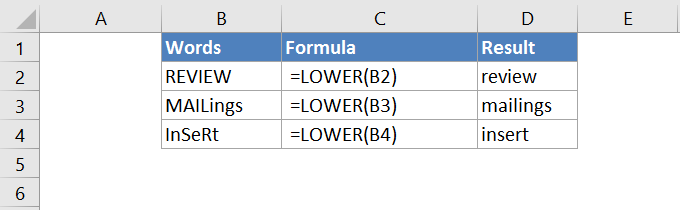
These functions can be clubbed with any other functions in excel.
1 thought on “Excel Change case functions- UPPER & LOWER”