Ageing Statement analysis is a key control for any business. The ageing analysis can be for accounts receivable, accounts payable, advance received, advance paid, inventory etc. Any delay in settling the transaction may have some adverse impact on business. Therefore, the ageing analysis will help in finding such delay in settling the transaction and early attention can be taken to avoid any difficulty.
Aging report in excel format
This ageing analysis can be done in excel with transaction details. This excel sheet is prepared to generate the ageing report of transaction.
When the details are updated in the the sheet, based on the transaction date, ageing statement will be updated automatically in different column.
The ageing columns will be updated in different column based on the number of days from and to updated in the top of the column. The number of days in different column can be changed as per the requirement.
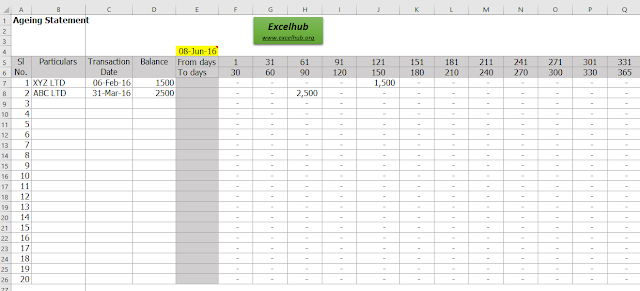
Accounts receivable aging report in excel file download
Accounts receivable aging statement:
The aging statement or debtors ageing statement is helpful in reviewing the old pending receivables and to take necessary action for collection of pending receivables. In case the company has any policy to provide for pending receivables aging statement is helpful in quantify the provision amount.
Inventory ageing statement:
Inventory ageing statement is helpful in identifying the slow moving and non moving inventory items. The inventory ageing statement can be prepared by updating the inventory items and latest transaction date in the excel sheet. This statement can be used in planning the procurement and in developing the sales strategies.
The aging statements are used by banks while sanctioning the funds to the business. Usually the old balances are not considered for financing the working capital loan to the company. Aging statement is also a tool for auditors for verification.